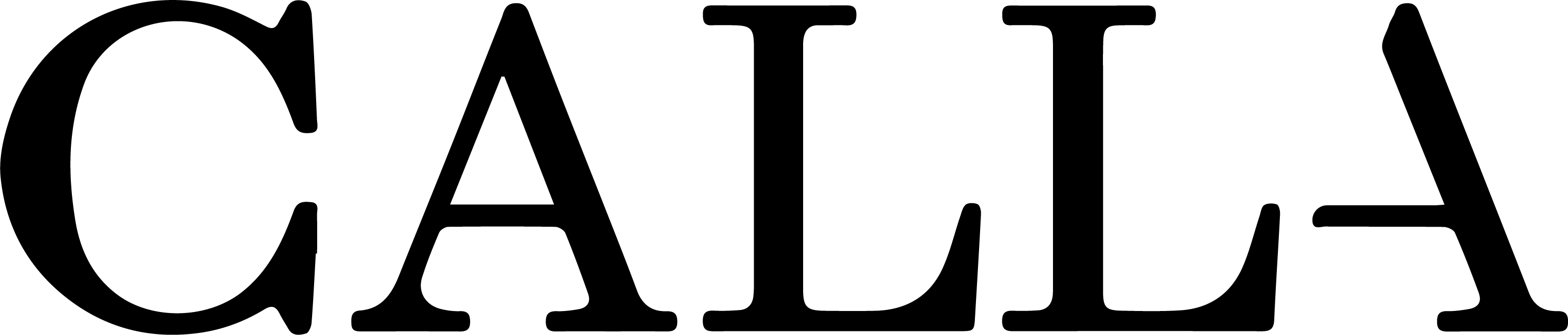How To Order
- Select Product
Click “shop” or “collection” on the left section of the website. Select the product you are interested in by clicking the photo for a complete description and close-up images.
- Add to Shopping Bag
Choose your desired size and quantity, then click ADD TO BAG to purchase and view your order by clicking VIEW BAG. Shortly you will be redirected to checkout page, and you can choose to CONTINUE SHOPPING or PROCEED TO ORDER.
- Review Your Bag
Click on the SHOPPING BAG icon on the upper-right section of the website to review your items.
- Check Out
If you decide to finalise your order, click PROCEED TO ORDER. Please note that product availability is not guaranteed before you check out.
- Sign In
For a registered shoppers, please use your registered email address so that your order will be automatically recorded in your account. For first-time shoppers, simply fill in your details to register.
- Review Your Order
Review the list of items that you want to purchase and click CONFIRM to submit your order.
- Finish Shopping
An on-screen receipt with an ORDER ID will appear. You will need the ORDER ID to confirm payment (if you choose “Bank Transfer” payment method) and to check your order status. Make sure you write down your ORDER ID in case you need to refer to it later. We will also send you the payment details to your email address.